Università degli Studi “G. d’Annunzio” Chieti – Pescara
Software modules in use: EasyBadge, EasyApp Method of supply: in Hosting Client website:
The events memorized within the EasyRoom module planning can be consulted by students as they can be projected on external screens placed at the entrance of the buildings or in places of high students’ traffic such as University corridors and common areas.
The contents projected on the screens can be configured according to the classrooms locations within buildings and with respect to the types of planned events, making this tool extremely versatile.
Depending on the size of the screens and the needs of the institution, the projection on the screens can be configured with the following two modes: projection of classrooms’ daily engagement plan, suitable for displaying all the commitments of a venue on a single screen, or projection of bookings in the list format.
It is also possible to project daily notices on external screens, which can be connected to EasyRoom, and are useful to keep students informed about schedule changes, lesson cancellations or other important notices of a more general nature.
The Consultation of events on screens is integrated with:
EasyRoom is the module of the EasyAcademy suite that manages University classrooms and laboratories bookings.
The event information displayed on screens is retrieved from the information on the classroom engagement plan stored in EasyRoom.
Digital Signage
The Digital signage software packages are IT tools that allow the creation of schedules with highly customizable dynamic content; thanks to this software it is possible to project on various screens various types of content such as images, videos, links, news, etc.
The links to the pages for consulting the events on screens can be included in the schedules configured by the Digital Signage software packages.
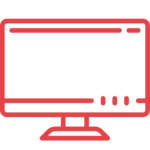
Software modules in use: EasyBadge, EasyApp Method of supply: in Hosting Client website:
Software modules in use: EasyRoom Method of supply: in Hosting Client website:
Software modules in use: EasyRoom Method of supply: in Hosting Client website:
Software modules in use: EasyRoom, EasyApp Method of supply: in Hosting Client website:
Software modules in use: EasyRoom Method of supply: in Hosting Client website:
Software modules in use: EasyRoom Method of supply: in Hosting Client website:
Software modules in use: EasyRoom Method of supply: in Hosting Client website:
Software modules in use: EasyCourse, EasyRoom, EasyApp Method of supply: in Hosting Client website:
Software modules in use: EasyRoom Modalità di fornitura: in Hosting Client website:
Software modules in use: EasyCourse, EasyTest, EasyRoom (light) (Department of Economics and Management) Method of supply: in Hosting Client website:
Software modules in use: EasyCourse, EasyRoom, EasyApp Method of supply: in Hosting Client website:
Software modules in use: EasyRoom Modalità di fornitura: in Hosting Client website:
Software modules in use: EasyCourse, EasyRoom (light) Method of supply: in Hosting Integrations with other software: Authentication, U-Gov Client website:
Software modules in use: EasyCourse, EasyRoom (light) Method of supply: in Hosting Integrations with other software: Authentication, U-Gov Client website:
Software modules in use: EasyRoom, EasyApp Method of supply: in Hosting Client website:
Software modules in use: EasyRoom Method of supply: in Hosting Client website:
Software modules in use: EasyCourse, EasyRoom Method of supply: in Hosting Integrations with other software: U-Gov, UP, Shibboleth Client website:
Software modules in use: EasyRoom, EasyLesson, EasyPlanning, EasyApp Method of supply: in Hosting Integrations with other software: GOMP, Shibboleth Client website:
Software modules in use: EasyCourse, EasyTest, EasyRoom, EasyRegister, EasyBadge Method of supply: in Hosting Client website:
Software modules in use: EasyRoom Method of supply: in Hosting Client website:
Software modules in use: EasyRoom Method of supply: in Hosting Client website:
Software modules in use: EasyRoom, EasyBadge Method of supply: in Hosting Client website:
Software modules in use: EasyCourse, EasyRoom, EasyPlanning Method of supply: in Hosting Client website:
Software modules in use: EasyRoom Method of supply: in Hosting Client website:
Software modules in use: EasyCourse (light), EasyRoom, EasyLesson, EasyApp Mothod of supply: in Hosting Client website:
Software modules in use: EasyCourse, EasyRoom, EasyPlanning Method of supply: in Hosting Integrations with other software: U-Gov Client website:
Software modules in use: EasyCourse, EasyTest, EasyRoom, EasyAnalytics, EasyLesson, EasyPlanning Method of supply: in Hosting Integrations with other software: U-Gov, Esse3, Shibboleth Client website:
Software modules in use: EasyCourse, EasyRoom, EasyBadge, EasyApp, EasyPlanning Method of supply: in Hosting Client website:
Software modules in use: EasyCourse, EasyRoom (Scuola Politecnica e delle Scienze di Base) Method of supply: in Hosting Integrations with other software: U-Gov, Shibboleth Client website:
Software modules in use: EasyCourse (light), EasyRoom, EasyRegister Method of supply: in Hosting Integration with other software: OAuth2 Client website:
Software modules in use: EasyCourse, EasyTest, EasyRoom, EasyApp, EasyLesson, EasyPlanning Method of supply: in House Integrations with other software: U-Gov, Shibboleth Client website:
Software modules in use: EasyRoom Method of supply: in Hosting Client website:
Software modules in use: EasyCourse, EasyRoom, EasyApp, EasyLesson, EasyBadge, EasyTest Method of supply: in Hosting Client website::
Software modules in use: EasyCourse (light), EasyRoom, EasyBadge, EasyApp, EasyLesson, EasyPlanning Method of supply: in Hosting Client website:
Software modules in use: EasyBadge, EasyApp Method of supply: in Hosting Client website:
Software modules in use: EasyCourse, EasyTest, EasyRoom, EasyApp, EasyBadge, EasyRegister, EasyLesson Method of supply: in Hosting Integrations with other software: ESSE3, Software Laboratori Client website:
Software modules in use: EasyCourse, EasyTest, EasyRoom, EasyLesson, EasyApp, EasyPlanning Method of supply: in Hosting Integrations with other software: Shibboleth, U-Gov, Esse3 Client website:
Software modules in use: EasyCourse, EasyRoom, EasyAnalytics, EasyBadge, EasyApp, EasySyllabus, EasyLesson, EasyPlanning Method of supply: in Hosting Integrations with other software: U-Gov Client website:
Software modules in use: EasyRoom Method of supply: in Hosting Client website:
Software modules in use: EasyCourse, EasyTest, EasyThesis, EasyRoom, EasyApp, EasyLesson, EasyPlanning Method of supply: in Hosting Integrations with other software: Shibboleth, U-GOV, ESSE3 Client website:
Software modules in use: EasyCourse, EasyRoom, EasyApp Method of supply: in Hosting Client website:
Software modules in use: EasyCourse, EasyTest, EasyRoom, EasyAnalytics, EasyLesson, EasyPlanning Method of supply: in Hosting Integrations with other software: Web Integrato, Shibboleth, app MyUnivr Client website:
Software modules in use: EasyCourse, EasyTest, EasyRoom, EasyRegister, EasyAnalytics, EasyPlanning Method of supply: in Hosting Integrations with other software: U-GOV, LDAP, ESSE3, app LUISS Client website:
Software modules in use: EasyCourse, EasyRoom, EasyApp, EasyBadge, EasyLesson, EasyPlanning Method of supply: in Hosting Integrations with other software: Shibboleth, personal data recovery, other University management systems Client website:
Software modules in use: EasyCourse, EasyRoom, EasyApp, EasyBadge, EasyPlanning Method of supply: in Hosting Integrations with other software: U-GOV, Shibboleth, Esse3 Client website:
Software modules in use: EasyCourse, EasyTest, EasyRoom, EasyApp, EasyLesson Method of supply: in Hosting Integrations with other software: Shibboleth, ESSE3 Client website:
Software modules in use: EasyCourse, EasyTest, EasyRoom, EasyApp, EasyBadge, EasyLesson Method of supply: in House Integrations with other software: U-GOV, Shibboleth Client website:
Software modules in use: EasyCourse, EasyTest, EasyThesis, EasyRoom, EasyApp, EasyLesson, EasyPlanning Method of supply: in Hosting Integrations with other software: U-GOV, Shibboleth Client website:
Software modules in use: EasyCourse, EasyTest, EasyRoom, EasyApp, EasyLesson Method of supply: in Hosting Integrations with other software: Shibboleth, ESSE3 Client website:
Software modules in use: EasyCourse, EasyTest, EasyRoom, EasyApp, EasyLesson, EasyPlanning Method of supply: in House Integrations with other software: U-GOV, Shibboleth, ESSE3 Client website:
Software modules in use: EasyCourse Method of supply: in House Integrations with other software: SpaceBooking MRBS, Shibboleth Client website:
Software modules in use: EasyCourse, EasyTest, EasyRoom, EasyApp, EasyBadge, EasyLesson, EasyPlanning Method of supply: in House Client website:
Software modules in use: EasyCourse, EasyTest, EasyRoom, EasyApp, EasyBadge, EasyStudy Method of supply: in Hosting Integrations with other software: U-GOV, Shibboleth Client website:
Software modules in use: EasyCourse (Facoltà di Informatica) Method of supply: in Hosting Client website:
Software modules in use: EasyCourse, EasyTest, EasyThesis, EasyRoom, EasyAnalytics, EasyApp, EasyBadge, EasyLesson, EasyPlanning Method of supply: in Hosting Integrations with other software: CAS, W4 Client website:
Software modules in use: EasyCourse Method of supply: in House Client website:
Software modules in use: EasyCourse, EasyTest, EasyRoom, EasyBadge, EasyApp, EasyLesson, EasyPlanning Method of supply: in Hosting Integrations with other software: Esse3, Shibboleth Client website:
Software modules in use: EasyCourse, EasyTest, EasyThesis, EasyRoom, EasyAnalytics, EasyApp, EasyLesson, EasyPlanning, EasyBadge Method of supply: in Hosting Client website:
Software modules in use: EasyCourse, EasyTest, EasyRoom, EasyAnalytics, EasyApp, EasyBadge, EasyLesson, EasyPlanning Method of supply: in Hosting Integrations with other software: U-GOV, LDAP, CAS Client website:
Software modules in use: EasyCourse, EasyRoom Method of supply: in House Client website:
Software modules in use: EasyCourse, EasyTest, EasyRoom, EasyLesson, EasyPlanning, EasyApp Method of supply: in House Integrations with other software: U-GOV, LDAP, ESSE3 Client website:
Software modules in use: EasyCourse, EasyTest, EasyRoom, EasyApp, EasyBadge, EasyLesson, EasyPlanning Method of supply: in Hosting Number of structures activated: University-wide purchase Client website: